Enable NDI in Nuke and Nuke Studio
- On the local machine in Nuke or Nuke Studio, go to
Edit > Preferences, or pressShift+S, and navigate toPanels > Viewer Monitor Out. - Ensure that
Enable NDIis checked.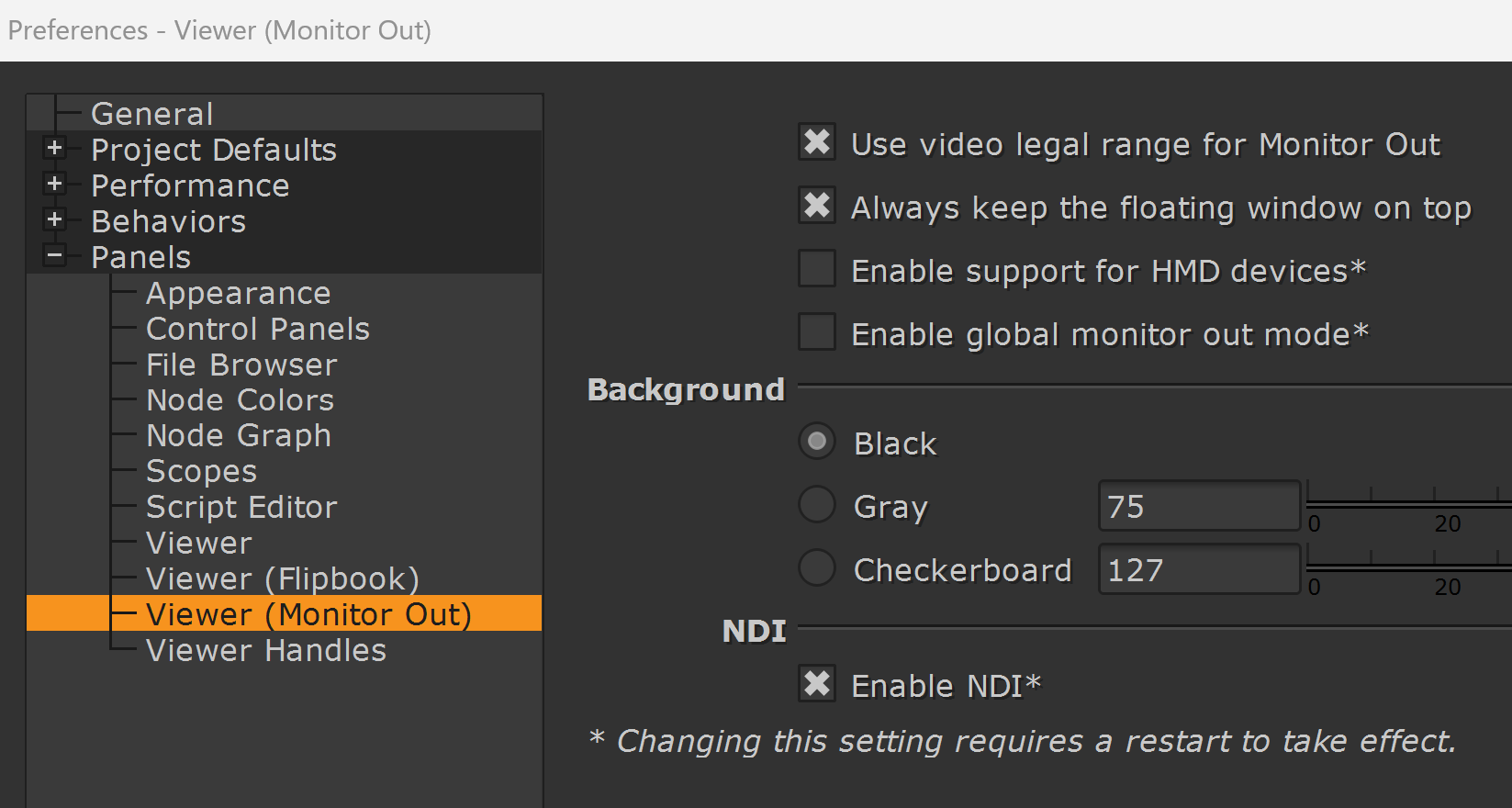
- In the
Monitor OutProperties, ensureEnable Monitor Outis checked and set theDevicetoNDIto start broadcasting the NDI signal from Nuke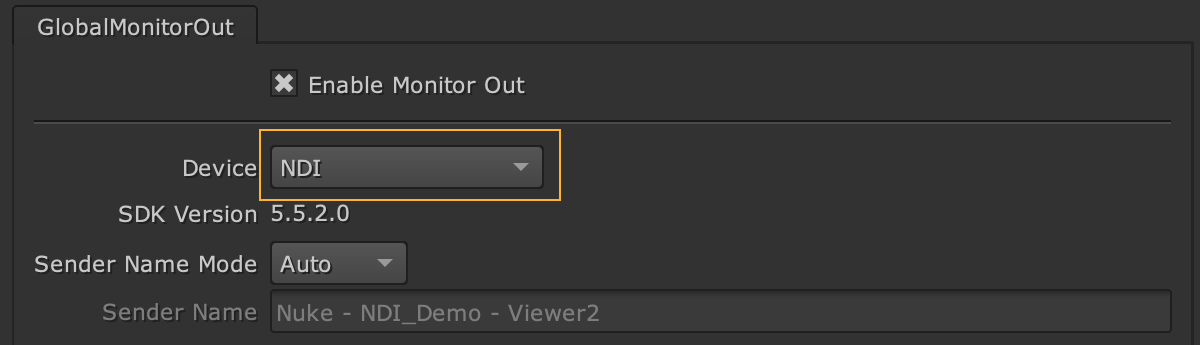
- To display the
Propertiespanel: click the cog icon in the bottom-left of theViewer Monitor Outpanel or double-click the Viewer node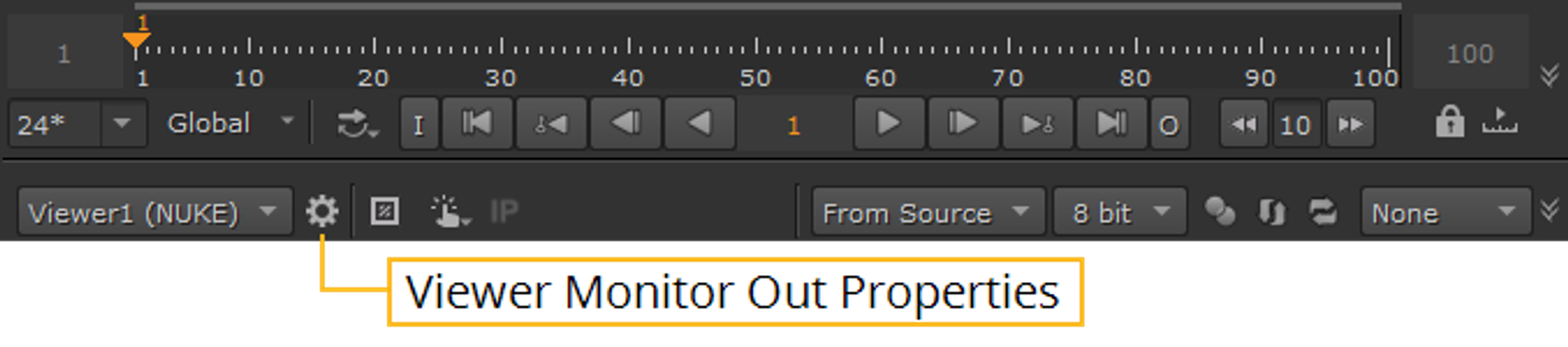
Nuke is now sending out an NDI signal which can be captured and streamed by LBS.
note
For more details on Nuke’s support of NDI, please refer to this section of the Nuke User Guide.