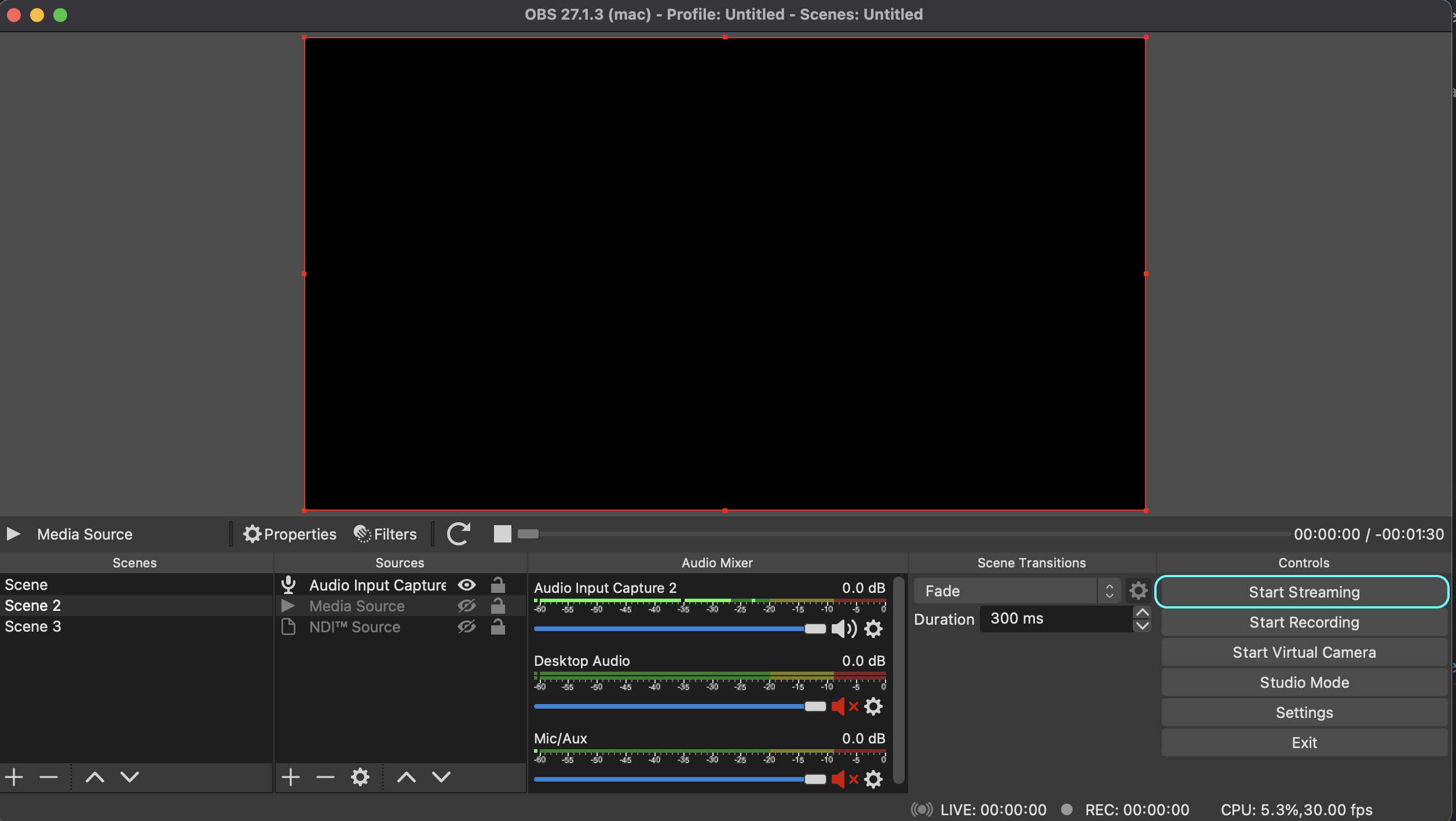OBS
With some settings adjustments, OBS can be used to stream via RTMP or SRT to your Louper room. OBS can be downloaded for macOS, Windows and Linux at https://obsproject.com/.
The process of adding and configuring sources is the same as with LDE. A great overview of adding sources in OBS can be viewed here.
Settings - Output
In the OBS Settings window, select the Output tab on the left and configure the following:
- Output Mode:
Advanced - Encoder:
x264 - Rate Control:
CBR - Bitrate: 2500 Kbps or higher (learn more)
- Keyframe Interval:
1 - CPU Usage Preset:
veryfast - Profile:
baseline - Tune:
zerolatency
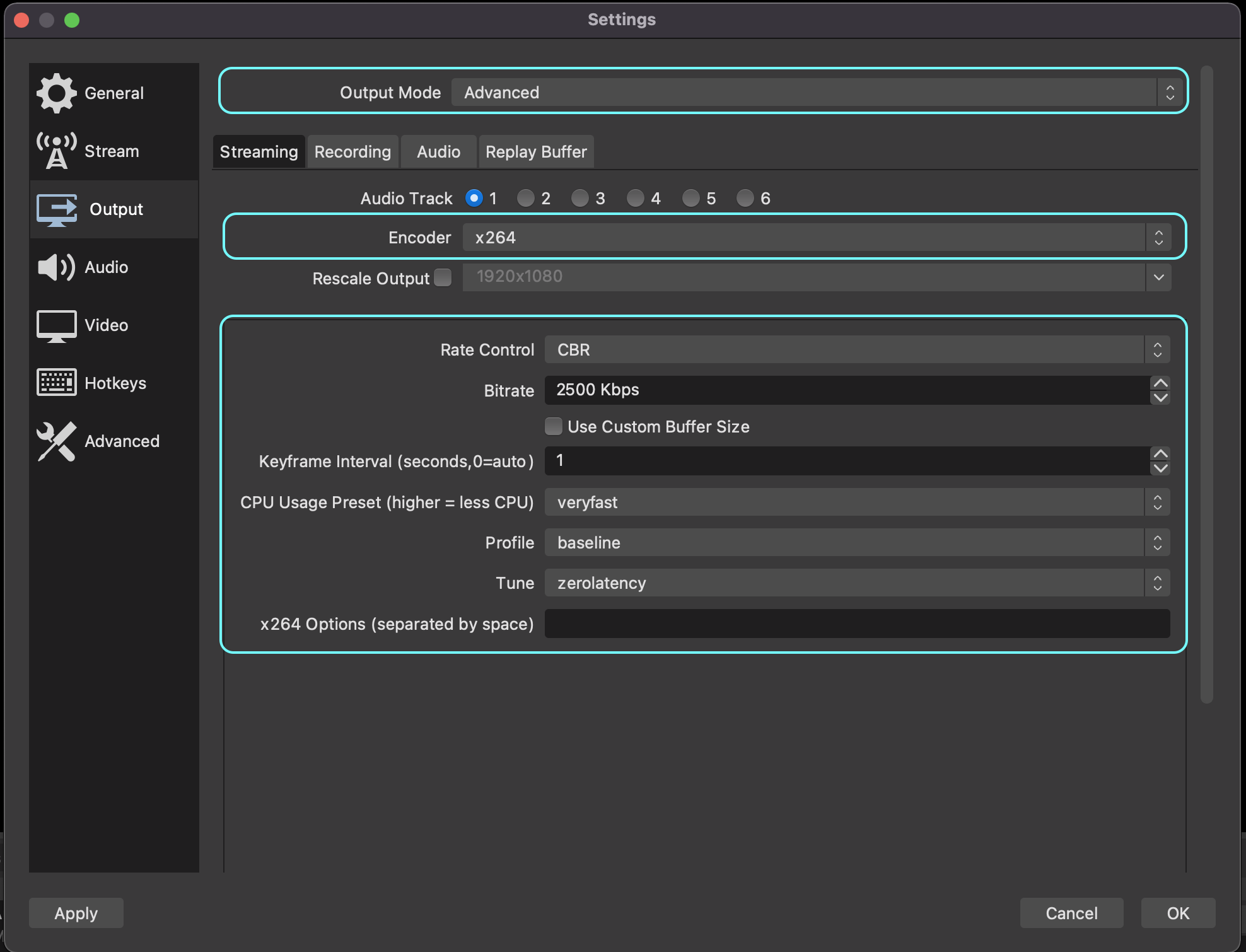
Settings - Stream
In the OBS Settings window, select the Stream tab on the left and configure the following:
- Set the Service to
Custom - Paste the Server URL and Stream Key of your Louper room into the Server and Stream Key fields in OBS (learn more)
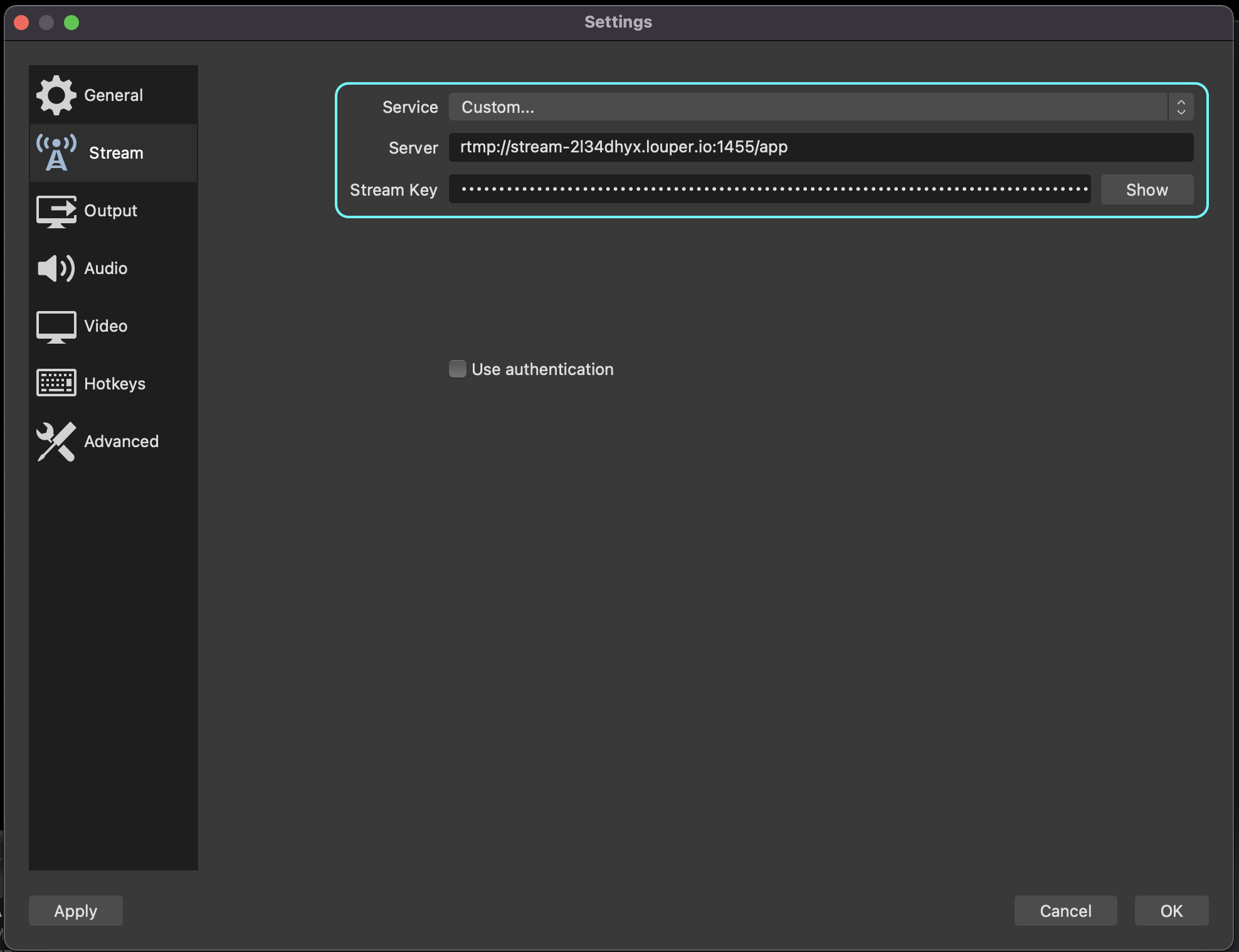
Start Streaming
Close the Settings window and click the 'Start Streaming' in the bottom right of the main OBS window.