Using SyncPlay
SyncPlay is a feature that allows you watch videos in sync with other participants in your room using shared playback controls. Basically, a watch party where everyone sees the same frame of a video file at the same time as one another.
The SyncPlay button will only be visible in rooms that have files assigned to them. By default, SyncPlay is on.
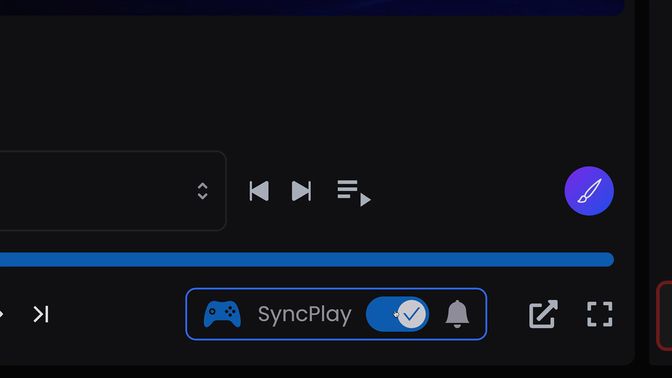
When participants have SyncPlay turned on, then all video playback controls - pause, play, seek, frame-by-frame seeking, skip to next / previous source - will be synchronized between those participants.
Additionally, when a participant changes the video player source - that is, selects a different livestream or file from the sources dropdown - this change will be reflected for all participants.
To turn SyncPlay on or off
Click the SyncPlay toggle to turn SyncPlay on or off (this is an individual toggle for each participant, one participant turning SyncPlay on or off will not affect the SyncPlay status of other participants)
Prompt unsynced participants to turn SyncPlay on
Click the bell icon to prompt other participants to turn SyncPlay on
You can turn off SyncPlay to 'leave the sync', meaning that any actions you take with SyncPlay off will not affect other participants. To 'join the sync' again, simply turn on SyncPlay.