Sound notifications
With sound notifications, you’ll never miss a moment when someone joins the lobby, enters your room, or when a room session ends.
Sound notifications are currently only available for signed in users, not guests. A future update will support sound notifications for guests too.
note
If you signed up before August 24, 2024, sound notifications will be OFF by default. Read on to learn how to enable sound notifications in your account.
Events that you can hear sound notifications for
- Room join: when a participant joins a room.
- Lobby join: if you have the ability to view or manage the lobby of a room, you will hear a sound notification when someone joins the lobby.
- Room leave: if you leave a room, either because the host has ended the session or the room time limit has been reached, you will hear a sound notification as soon as you exit the room.
How to check or change your sound notification setting
Go to the Settings page in your dashboard, select the Personal tab, scroll down to the Sound Notifications section and select your desired setting:
- Off: no sound notifications will be heard
- Sounds Only: sound notifications will play
- Sounds With Spoken Notifications: sound notifications will play, along with a spoken voice notification. For example, if someone joins the lobby, you will hear the "lobby joined" sound effect along with a voice that says "Someone is in the lobby".
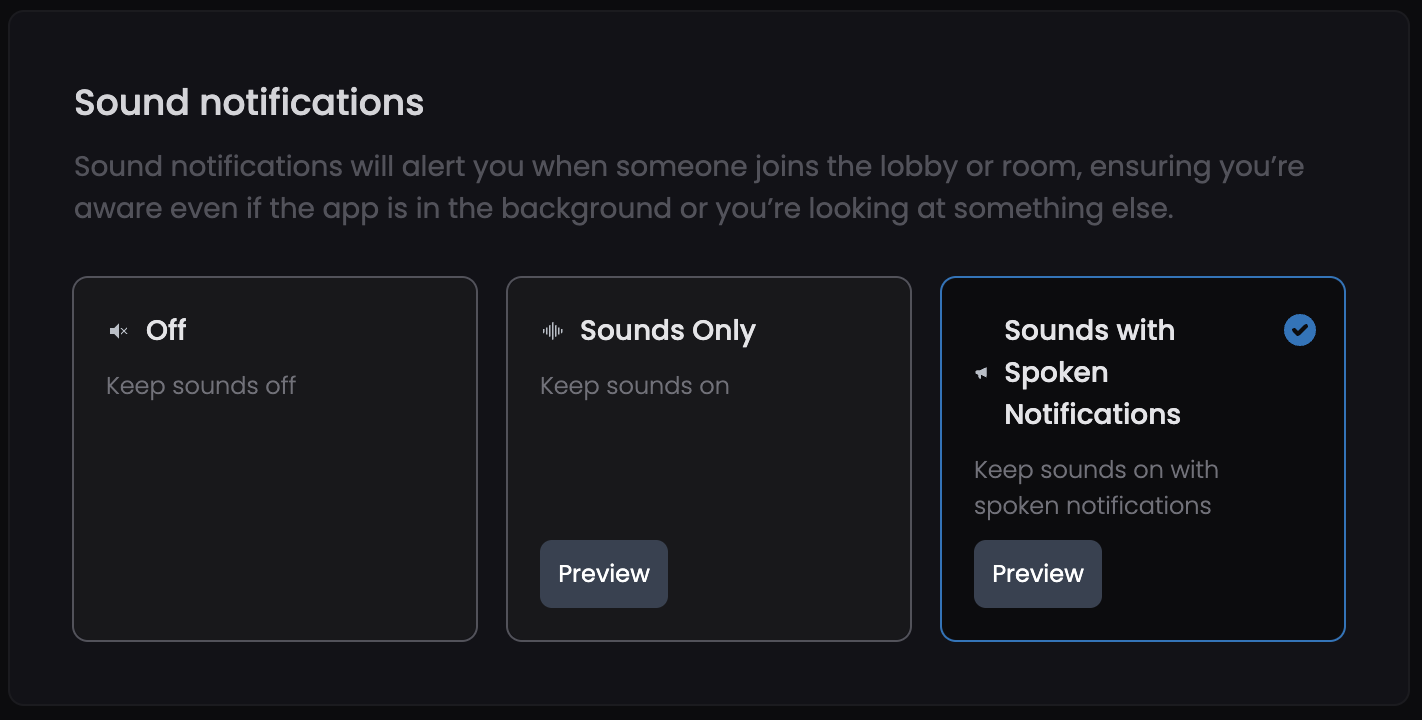
note
Sound notifications are not currently available to guests (unregistered users).