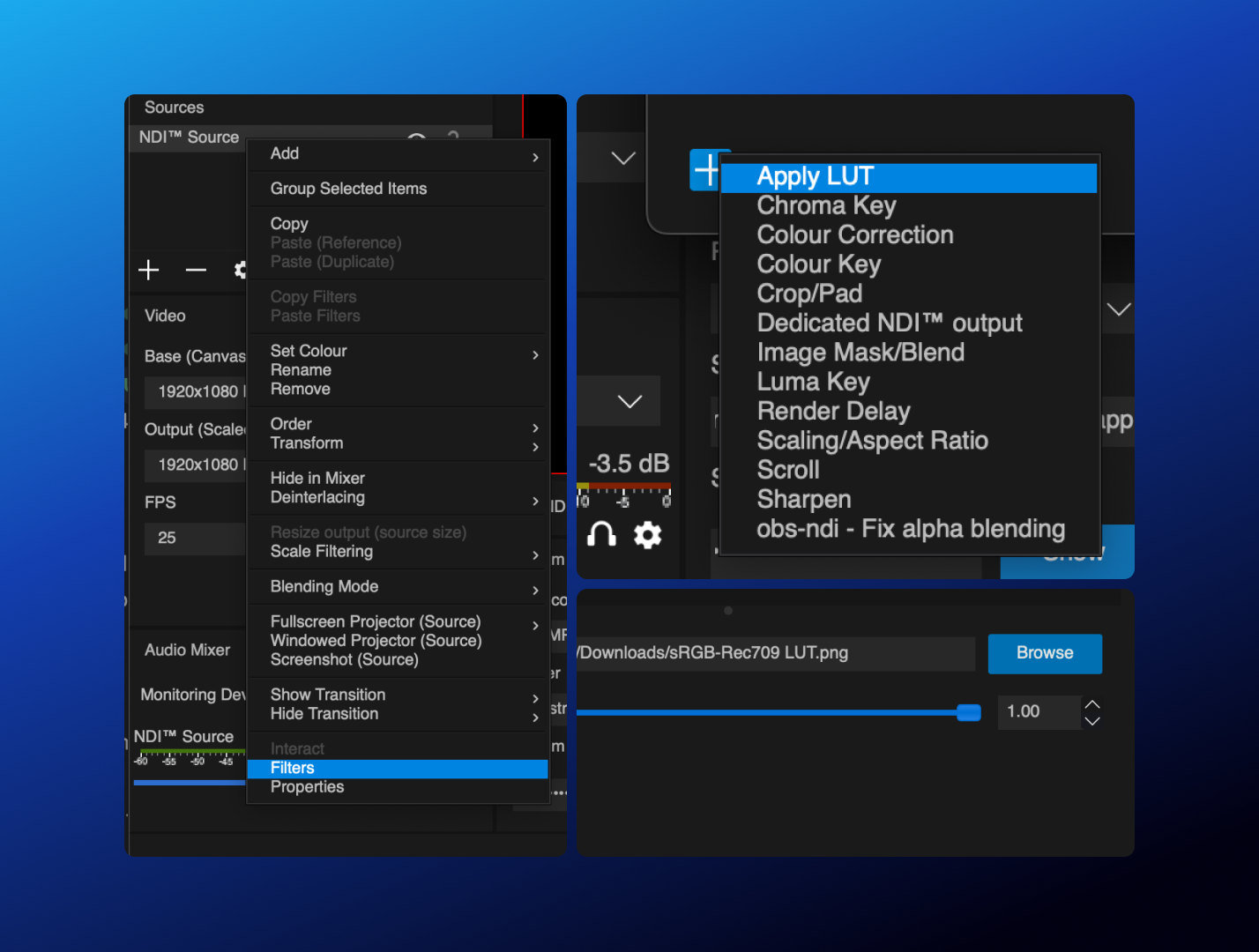Conversion LUT
note
This is not necessarily a cut and dry solution. Due to the many variables in color pipelines, we always recommend that users test out their workflows and ensure that it suits their specific requirements.
Many web browsers and devices render video using in sRGB gamma 2.2. For colorists who work in Rec 709 gamma 2.4, you may want to use a conversion LUT in LDE to (possibly) ensure that your stream is displayed in Rec 709 gamma 2.4.
To apply an sRGB-2.2 to Rec709-2.4 conversion LUT in LDE:
- Download the conversion LUT here and extract it (LDE uses .png files as LUTs)
- Right-click on your video source (eg. "Blackmagic Device") and select
Filters. - Click the
+button at the bottom left of the 'Effect Filters' panel. - Click
Apply LUT, then clickBrowseand select the sRGB-Rec709 LUT.png you downloaded earlier.
The LUT is now applied. In the 'Effect Filters' panel, you can click the Eye icon to toggle the LUT on and off.