Enhanced Video Chat Layouts
Louper provides more control over how you view participants in video chat. You can choose between two distinct video thumbnail layouts:
- Circular Thumbnails: This is the space-saving option, offering a compact view of all participants.
- Rectangular Thumbnails: These thumbnails provide a more expansive view of each participant, ideal for situations where detailed visual information is crucial.
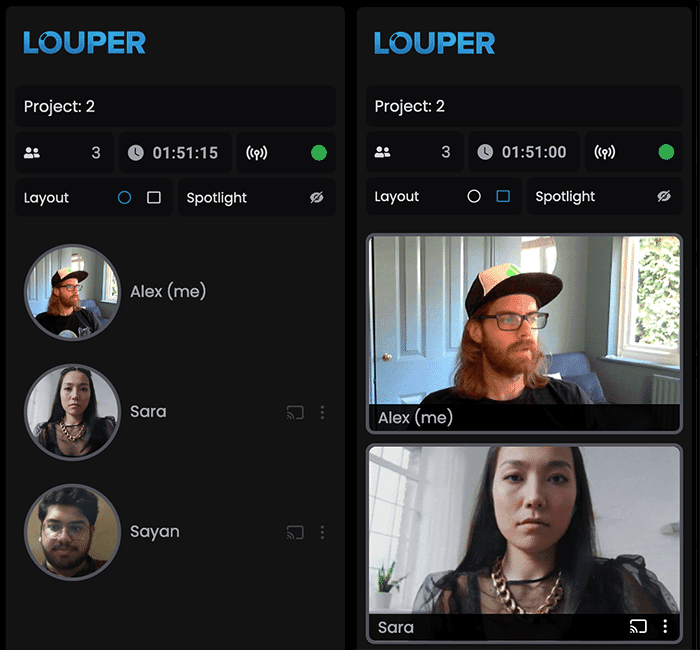
Individual participants can switch between layouts at any time by clicking the corresponding icons within the Layout section of the participants panel.
For consistency, the default video chat layout for your room can be pre-configured under Advanced Communication Options in room settings. This allows you to establish the preferred viewing experience for all participants joining your Louper room.
Resizable Participants Panel on Desktop
The participants panel can be made wider or narrower on desktop for a more adaptable video conferencing experience.
Resizing the Panel:
Simply hover your cursor over the right edge of the participants panel. When the resize cursor appears, click-and-drag the edge to the desired width. This allows for a smooth and dynamic adjustment to suit your preferences.
This can be especially useful if you want to focus on video chat before a stream starts, or if you are a room host who is already viewing the stream elsewhere (like in your NLE) and want to see more of your room's participants.