Inviting teammates
Only Team Owners and Admins can invite new members.
How to invite new teammates
Click the
+ Invite teammatesbutton at the top of your dashboard, or navigate toSettings›Team Settings, select theTeammatestab and click on theAdd teammates to teambutton.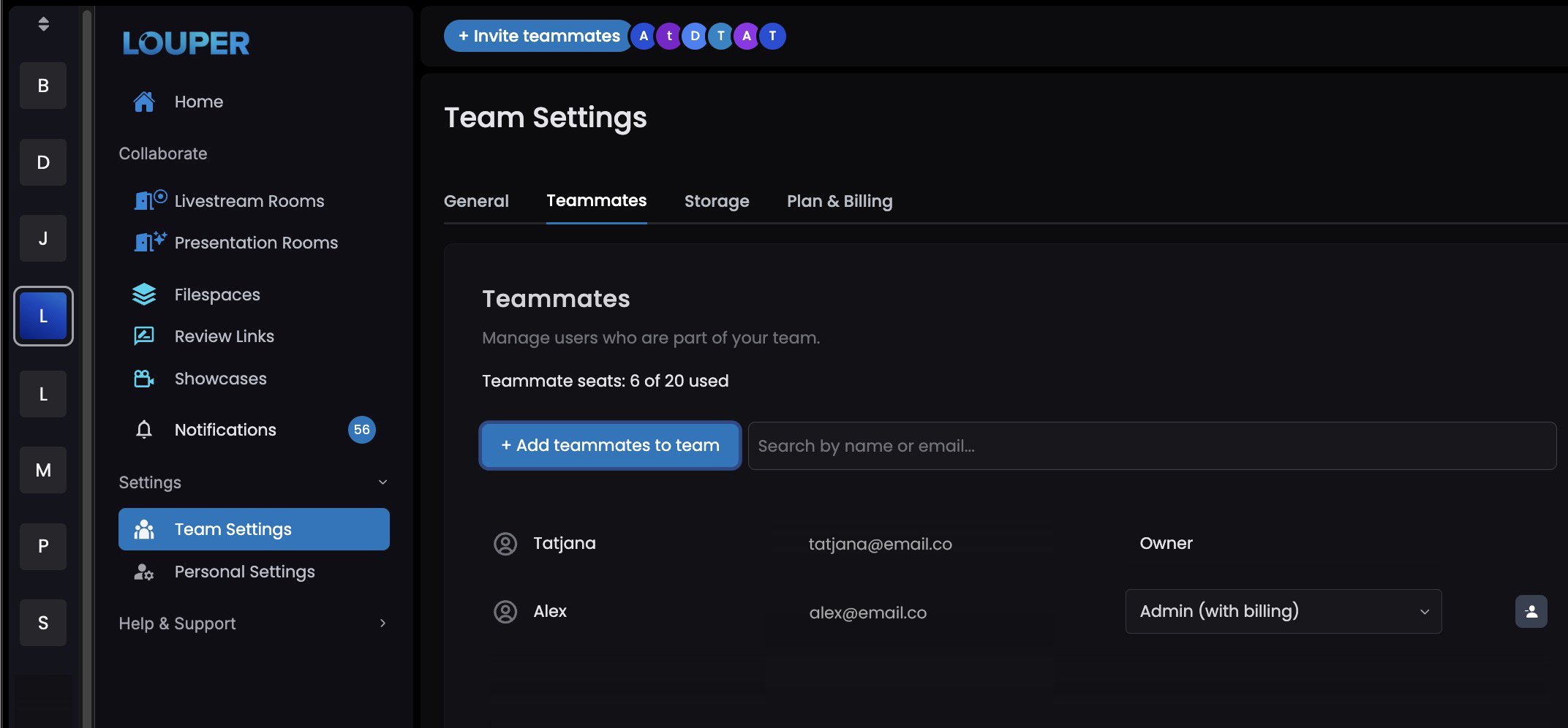
Enter the email address and specify the role (Admin, Member, Collaborator) for each invitee and click
Send invitation. Invitees will receive an email with a link to join the team.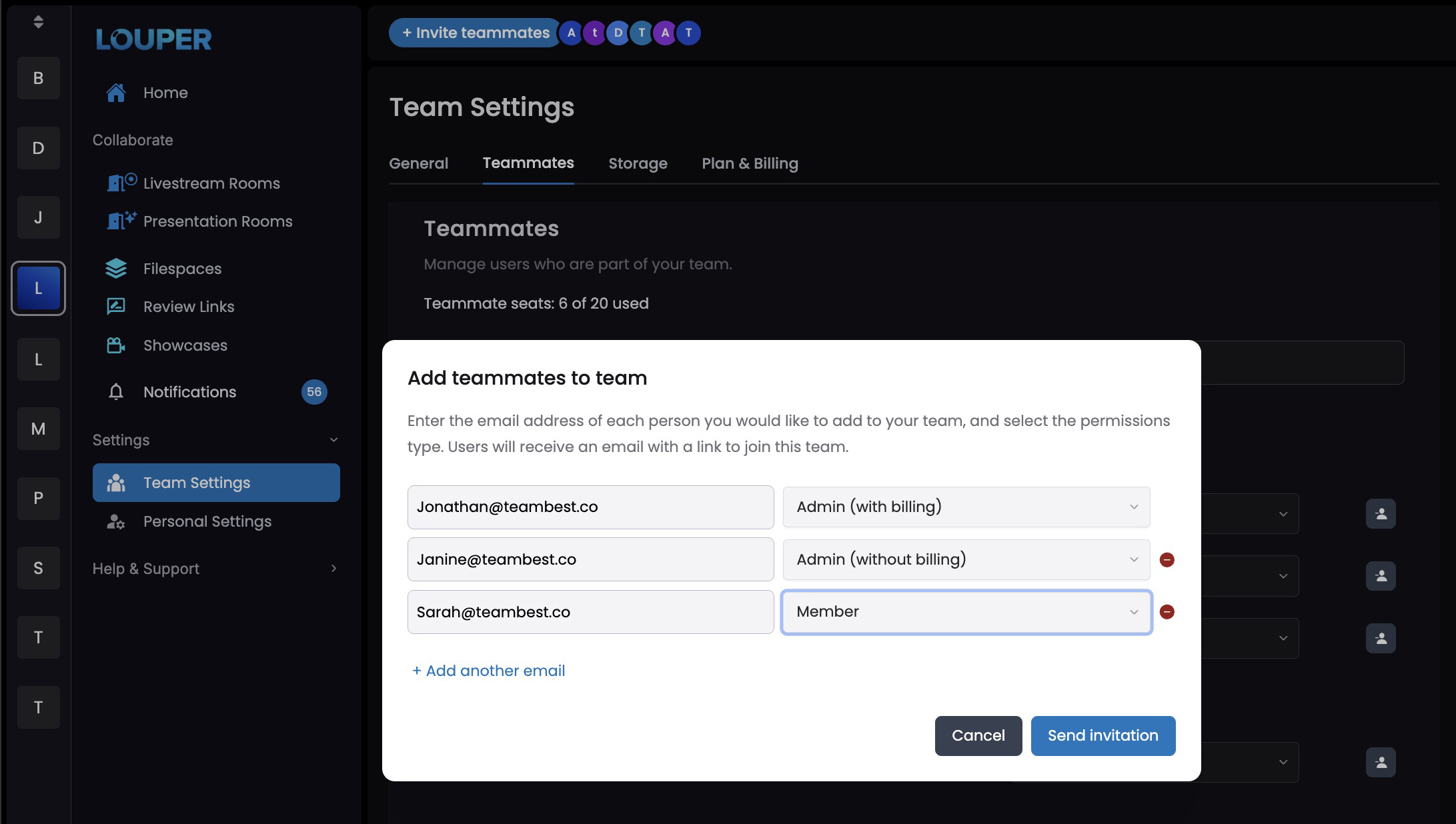
note
You can also copy the invitation link, resend the invitation email or revoke the invitation of people who haven’t yet accepted the invitation to join your team. To do this, go to the Pending Invitations section of the Teammates page.