Managing your team
Only Team Owners and Admins have permission to use the features mentioned below.
While, members and collaborators do not have permission to use the below features.
Naming Your Team
In the left sidebar menu of your dashboard, click the ‘more’ icon (three vertical dots) next to your team name and click Rename team to change your team name.
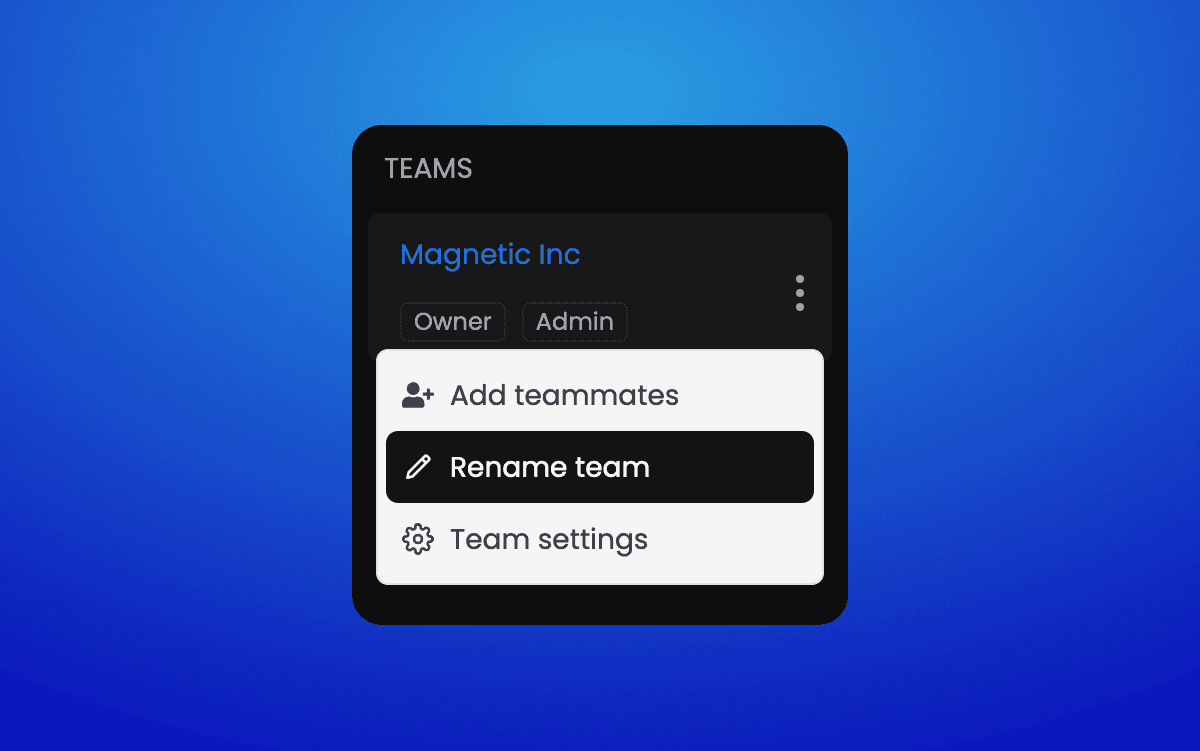
Changing Teammates Roles
You can change the roles of your teammates by navigating to Setting › Team Settings and selecting the Teammates tab. Click the dropdown below the name of your teammate and you can choose the role you would like to assign.
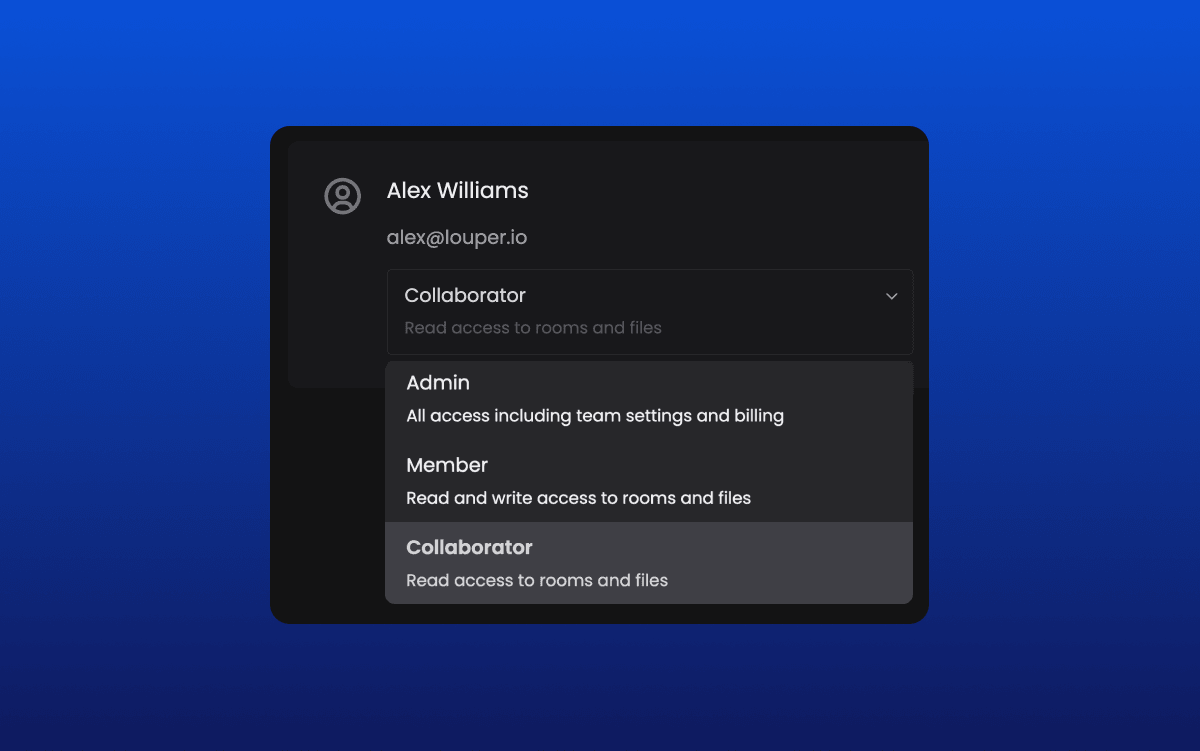
Removing a Teammate
To remove a team member from your Louper account, navigating to Setting › Team Settings and selecting the Teammates tab. Scroll down to find your teammates and click the Remove User icon next to the name of the person you want to remove.