Teams overview
Each Louper account has a designated team, displayed on the left sidebar and top banner of your dashboard. You'll be the only member of your team by default, until you invite other people to join your team. Rooms and filespaces belong to a particular team rather than an individual user.
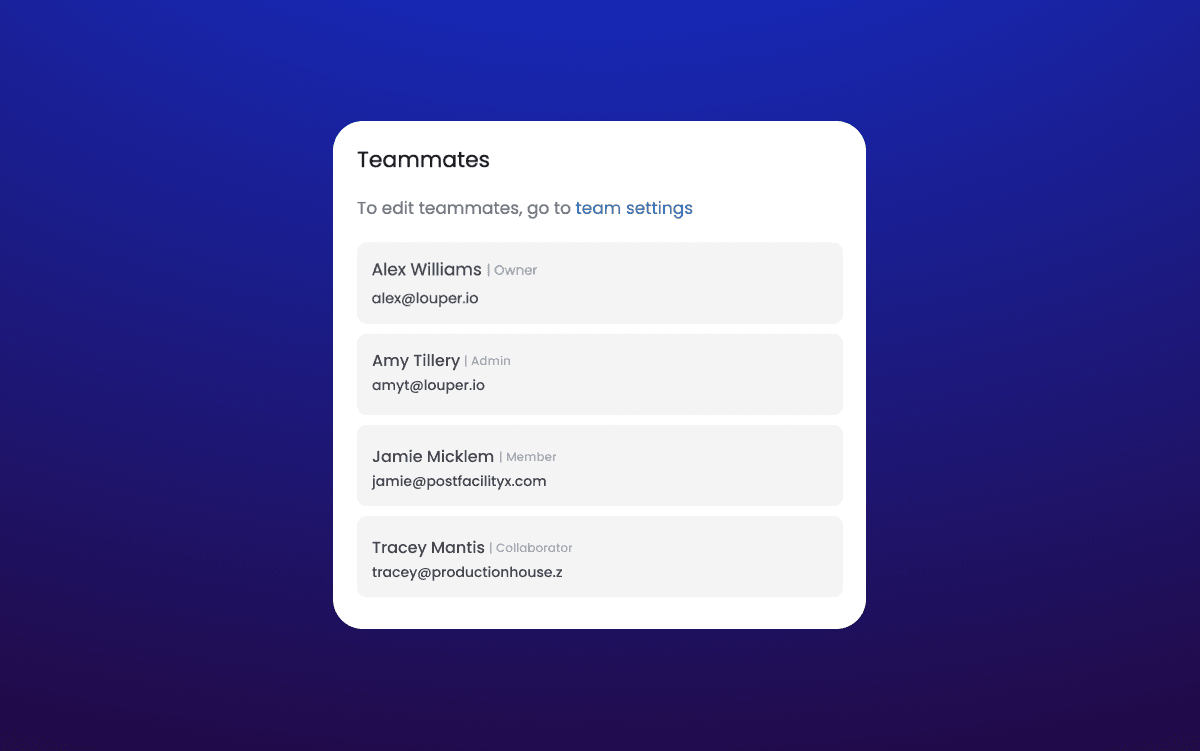
A team itself belongs to an individual user, called an owner, and each team can only have one owner. Other people who are part of your team are referred to as teammates.
Louper Teams helps you to collaborate with your coworkers on projects by sharing rooms and filespaces within the team. You can add users to your teams and manage their permissions easily.
Key Takeaways
- Effortlessly invite team members and manage their access within shared rooms and filespaces.
- Leverage flexible roles (Owner, Admin, Member, Collaborator) to delegate tasks and maintain project control.
- A single user can participate in multiple teams, ensuring efficient collaboration across various projects.
- Louper’s advanced permissions provides even greater control over team access to rooms, filespaces, and hosting privileges.